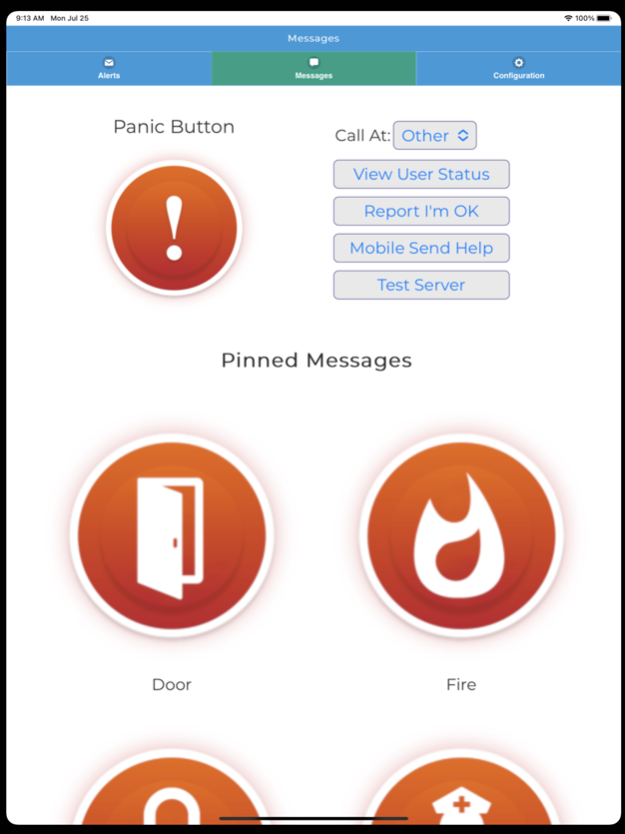LSIMobile 20240223
Continue to app
Free Version
Publisher Description
LSIMobile is an app for Layered Solutions partners to quickly and confidently communicate with
stakeholders in an emergency. When paired with the Layered Solutions server, users can:
● Press a one-touch panic button with geolocation, name and cell number allowing administration to automatically locate the user.
● Launch individualized messages or alerts based on user preferences and security level.
● Report “I’m OK” or “Help” in the event of an emergency (allowing administration to quickly view a report of users in danger).
Other product features:
● Send and color code text messages to one person or an entire group.
● Configure response buttons for recipients to check in (e.g. ‘I’m Ok’).
● Automatically notify first responders.
● Send requests to a group of recipients and allow them to respond with configurable buttons (e.g. to fill a nursing shift or find a substitute teacher).
Layered Solutions supports clients in education, healthcare, industrial, commercial and
government to reach any audience, anywhere, instantly, from a tap on your desktop or mobile
device. With LSIMobile and PC Alert technology from Layered Solutions, disparate systems can
be integrated for added functionality and automations.
Visit layeredsolutionsinc.com with questions or to schedule your demo today.
Feb 23, 2024
Version 20240223
Updates for accessibility
About LSIMobile
LSIMobile is a free app for iOS published in the Office Suites & Tools list of apps, part of Business.
The company that develops LSIMobile is Layered Solutions Inc.. The latest version released by its developer is 20240223.
To install LSIMobile on your iOS device, just click the green Continue To App button above to start the installation process. The app is listed on our website since 2024-02-23 and was downloaded 0 times. We have already checked if the download link is safe, however for your own protection we recommend that you scan the downloaded app with your antivirus. Your antivirus may detect the LSIMobile as malware if the download link is broken.
How to install LSIMobile on your iOS device:
- Click on the Continue To App button on our website. This will redirect you to the App Store.
- Once the LSIMobile is shown in the iTunes listing of your iOS device, you can start its download and installation. Tap on the GET button to the right of the app to start downloading it.
- If you are not logged-in the iOS appstore app, you'll be prompted for your your Apple ID and/or password.
- After LSIMobile is downloaded, you'll see an INSTALL button to the right. Tap on it to start the actual installation of the iOS app.
- Once installation is finished you can tap on the OPEN button to start it. Its icon will also be added to your device home screen.